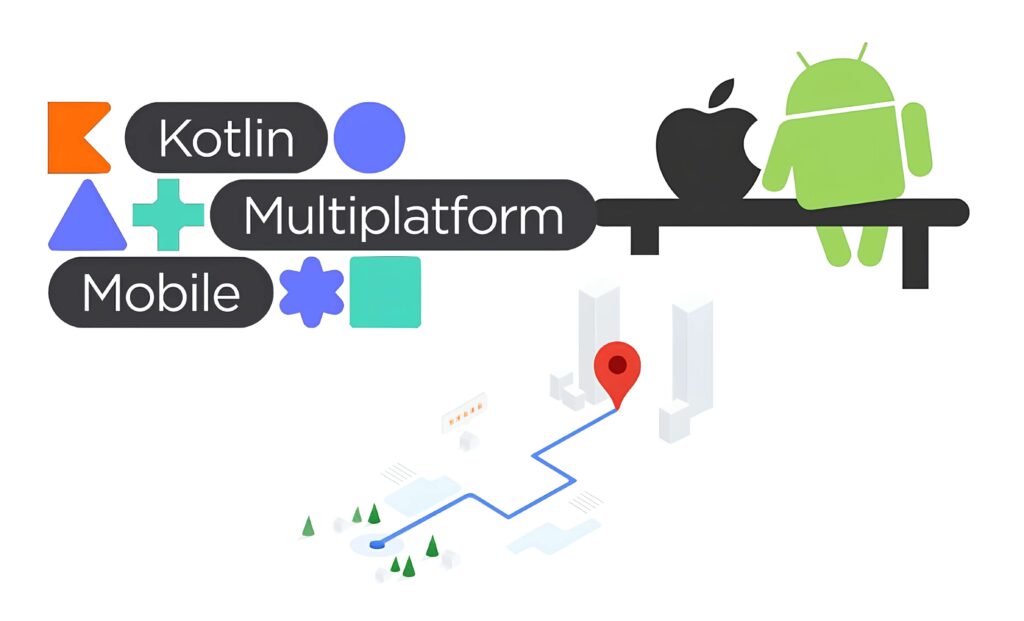What Does DroidKit Remove with Screen Unlock? A Comprehensive Guide

Many of us have experienced getting locked out of our Android devices at some point. It can be frustrating and inconvenient, whether you forget your password, PIN, or pattern lock—or deal with a malfunction that leaves you stuck on the screen lock. DroidKit Screen Unlock is a powerful solution for Android users locked out of their devices due to forgotten passwords, PINs, or other screen locks. With its intuitive interface and high success rate, it provides a simple way to bypass various screen locks without needing complex technical steps.
One of its standout features is the Screen Unlock tool, specifically designed to help you regain access to your device without compromising your valuable data. In this article, I will explain what the DroidKit FRP Unlock tool removes and how it can simplify your life during those moments of tech trouble.
What is DroidKit?
DroidKit by iMobie is a versatile Android repair tool that helps users unlock devices, recover lost data, and fix system issues. Its Screen Unlock feature is especially popular, providing a quick and easy way to remove screen locks from Android phones and tablets.
What Does DroidKit Remove with Screen Unlock?
DroidKit Unlock Screen Without Data Loss Tool is designed to remove all screen locks preventing access to your Android device. This includes:
1. PIN Code
If you’ve forgotten your device’s PIN code, DroidKit can easily bypass this lock and give you access to your phone. The PIN lock can be a hassle, primarily when you’ve used a complex combination and can’t recall it. This tool removes it in just a few simple steps.
2. Password
DroidKit can quickly remove a password lock on devices that are secured with a password. Although this method is often more secure, it can become problematic if you forget the combination. The Android lock screen removal online unlocks this barrier without requiring you to reset your device or lose any data.
3. Pattern Lock
Pattern locks are widely used, but sometimes, the Pattern can be easily forgotten or mistaken. droidKit Pattern unlocks can remove and grant you access to your Android device in minutes.
4. Fingerprint Lock
Suppose your device uses fingerprint authentication but loses access due to a malfunction or settings issue. In that case, DroidKit can help you bypass the fingerprint lock, allowing you to use your device again. It is an essential feature for users who rely on this biometric security method.
5. Face Unlock
Face recognition is another security method used in modern Android phones. If Face Unlock stops working or you cannot access your device, the Droid Kit tool will allow you to remove it and regain control of your phone.
How Does DroidKit Screen Unlock Work?
DroidKit connects your Android device to a computer and then guides you through removing the lock. Here’s how the process works:
- Install the DroidKit software on your PC or Mac.
- Use a USB cable to connect your Android phone or tablet to the computer.
- Select the “Screen Unlock” option in the DroidKit software.
- Follow On-Screen Instructions
- Once the process is complete, your device will be unlocked, and you can re access it.
What Does DroidKit Not Affect?
One of the most significant advantages of using Droid Kit’s Screen Unlock tool is that it doesn’t erase your data. Unlike factory resets, which would wipe your device clean, DroidKit keeps your personal information intact, including contacts, photos, apps, and other files. This means you don’t have to worry about losing important data when unlocking your device.
However, it’s important to note that DroidKit may require you to log into your Google account or reset specific settings after unlocking, as this is a security feature designed to protect your device from unauthorized access.
Benefits of Using DroidKit for Screen Unlock
- Unlock your device without worrying about losing any data.
- DroidKit provides a simple, step-by-step process for unlocking your Android phone.
- It works on various Android devices, including Samsung, Huawei, Google, and LG.
- DroidKit ensures your device remains safe while unlocking, protecting your privacy.
- Unlike other methods, DroidKit doesn’t require a factory reset, so your apps, photos, and contacts stay intact.
Conclusion
DroidKit Screen Unlock tool is a lifesaver for anyone locked out of their Android device. It removes various types of screen locks—whether a PIN, password, pattern, fingerprint, or face recognition—allowing you to regain access to your phone without the hassle of data loss. With its user-friendly interface and secure unlocking process, This tool is an excellent choice for Android users facing screen lock issues. So, if you are stuck with a locked Android device, remember that Droid Kit Screen Unlocker can be your go-to solution.