Can DroidKit Recover Deleted Files? A Comprehensive Guide

If you’ve accidentally deleted important files on your Android device, you might wonder: Can DroidKit recover deleted files? The answer is yes! It is a reliable data recovery tool that helps retrieve lost data from your Android phone or tablet. Whether you’ve lost photos, videos, messages, or app data, it provides an easy way to restore your files.
In this guide, we will explain how DroidKit APK works, what factors affect recovery success, and why it is a go-to solution for Android data recovery.
What Is DroidKit and How Does It Recover Deleted Files?
DroidKit Free is an all-in-one Android data recovery tool designed to restore deleted files from your device’s internal storage or SD card. Whether files were lost due to accidental deletion, system crashes, or even a factory reset, this tool scans your device to find recoverable data.
How It Works
- Deep Scan Technology – Uses an advanced scanning algorithm to locate deleted data. When a file is deleted, it isn’t immediately erased; it remains recoverable until new data overwrites it. Acting quickly increases the chances of recovery.
- Supports Various File Types – It can recover:
- Photos
- Videos
- Contacts
- Text messages (SMS)
- Call logs
- Documents (PDF, Word, etc.)
- Data from third-party apps like WhatsApp, Viber, and WeChat
- Preview & Selective Recovery – Before restoring files, you can preview recoverable data and choose only the files you need.
Key Factors That Impact File Recovery
While DroidKit is a powerful tool, recovery success depends on various factors:
- Time Since Deletion – The sooner you try to recover deleted files, the higher the chances of success. Continued phone usage may overwrite lost data.
- Rooted vs. Unrooted Devices – It works on both, but rooting allows deeper access, improving recovery success rates.
- Type of Data Loss – It can recover files lost due to deletion, crashes, or factory resets, but recovery may be harder on physically damaged devices.
Is DroidKit Easy to Use?
Yes! DroidKit is designed for ease of use, even for non-tech users. The step-by-step process helps users recover data without requiring advanced technical knowledge.
Our More Posts:
DroidKit Supported Operating Systems
How to Recover Deleted Files with DroidKit
Follow these simple steps to restore lost files:
- Download & Install – Get DroidKit on your Windows or Mac computer.
- Connect Your Device – Use a USB cable to link your Android phone to the computer.
- Select Recovery Mode – Choose the recovery mode based on the data type (e.g., photos, messages, WhatsApp data).
- Scan Your Device – The software will analyze and locate deleted files.
- Preview & Recover – After scanning, preview files, select what you need, and click “Recover”.
Why Choose DroidKit for Data Recovery?
- High Success Rate – Advanced scanning technology ensures better recovery results, even for older deleted files.
- Fast & Easy – A user-friendly interface makes the recovery process simple.
- Versatile Data Recovery – Supports a wide range of file types, including media files, contacts, and third-party app data.
- Safe & Secure – Ensures data privacy without overwriting existing files.
Conclusion
DroidKit is a powerful and reliable solution for recovering deleted files, including photos, messages, and documents. Success depends on how soon you act and the condition of your device. If you need to restore lost data, try DroidKit today and prevent permanent file loss.

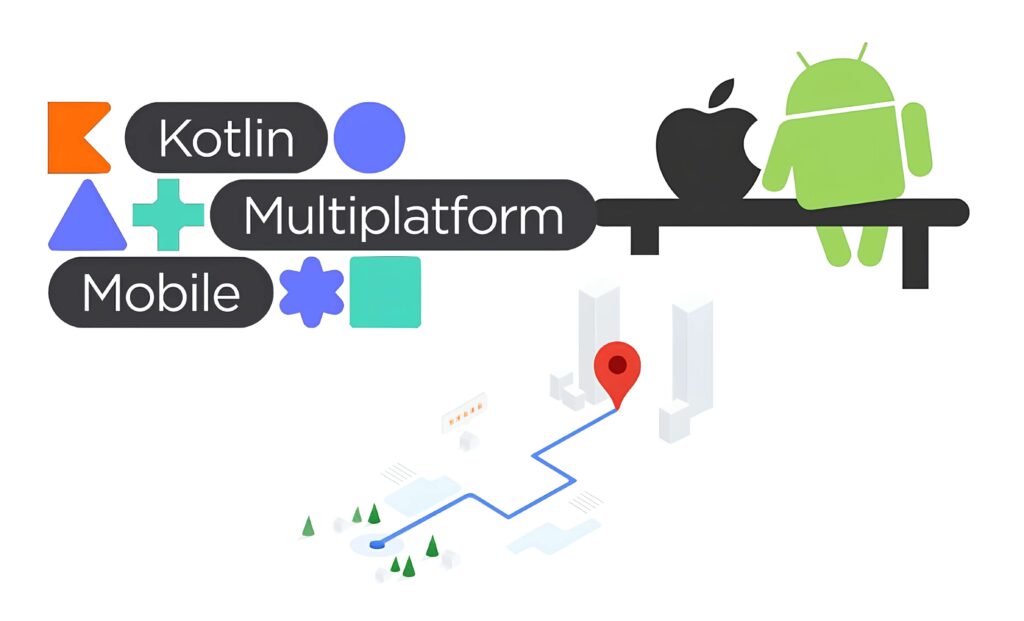

Hi admin can i retrieve deleted text messages on android?
yes, you can recover your all text messages that you have lost